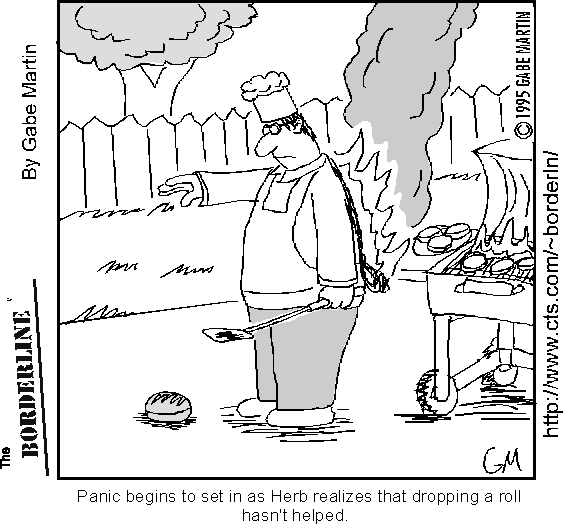
ŠThe BORDERLINE by Gabe Martin
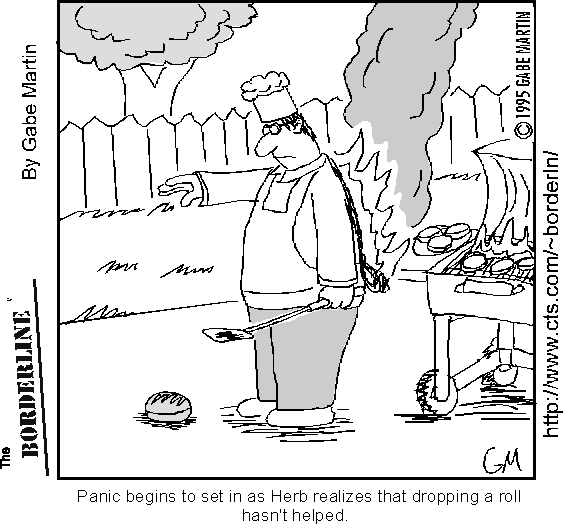
ŠThe BORDERLINE by Gabe Martin
| Stop, Drop, Roll...C...O...N...T...R...O...L...A...L...T...D...E...L...E...T...E is that all one word? | |
| But safety is no accident, Trend Micro makes Housecalls. | |
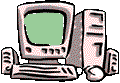 |
Computer basics |
|
||||||||||||||||||||||||
| ||||||||||||||||||||||||
| ||||||||||||||||||||||||
| ||||||||||||||||||||||||
| ||||||||||||||||||||||||
| Use the "idiot box" to learn; TechTV broadcasts | ||||||||||||||||||||||||
| Computer Fundamentals from CSU Chico. | ||||||||||||||||||||||||
| Hardware Fundamentals v2.1 by Robert Brian Brown. | ||||||||||||||||||||||||
| In Windows, there is a GUI for the Control Panel, the Desktop, the " Explorer", and the Program Manager. | ||||||||||||||||||||||||
| If there was a problem, yo The Troubleshooting Flowchart will solve it, Check out the hook while my DJ revolves it; Ice Ice Baby...(not everything on the web is worthwhile). | ||||||||||||||||||||||||
| This site can answer a lot of your what is? questions. | ||||||||||||||||||||||||
| For information on operating systems and those programs running in the background, consult Black Viper. | ||||||||||||||||||||||||
| A little dated Windows 95 but the screen shots are still cute. You can navigate through by choosing "Next Page". | ||||||||||||||||||||||||
| From Hewlett-Packard, Learning Center, a place to learn something! | ||||||||||||||||||||||||
| A little help from Microsoft to get you to upgrade to Office 2000. | ||||||||||||||||||||||||
| If your MS software is a little worn out, you might need to update unless you are going for that retro look. | ||||||||||||||||||||||||
| A little free training from computers and training.com couldn't hurt. | ||||||||||||||||||||||||
| The free-ed.net site has a Windows 98 tutorial. | ||||||||||||||||||||||||
| Some tutorials on Trouble-shooting and Microsoft Products could help too. | ||||||||||||||||||||||||
| Some on-line training sites to check out from the Moscow Center for Specialized Education. | ||||||||||||||||||||||||
| Hey, you got 15 Minutes for some Training from the InterNIC, in partnership with the Library and Information Technology Association (LITA), a division of the American Library Association (ALA). | ||||||||||||||||||||||||
| PC Instruction by Technically Teaching take a quiz, buy a video | ||||||||||||||||||||||||
| PC Pitstop offers a free utility that will scan your computer system and make suggestions on how to tune up your computer's performance. | ||||||||||||||||||||||||
| | ||||||||||||||||||||||||
| Sysinfo dot org's Startup Applications List is handy for seeing what junk is delete worthy, but double check. | ||||||||||||||||||||||||
| |
 | Where are my shoes? |
| Knowing where you put things on your computer is important. | ||||||||||||||||||||||||
| the DOS construct drive:\directory\subdirectory\filename.ext | ||||||||||||||||||||||||
| What is an extension according to About. Or the cyber guy provides a listing or Ext Search allows you to search. | ||||||||||||||||||||||||
| screen shots of icons here...someday. Find some for me, please. | ||||||||||||||||||||||||
| ||||||||||||||||||||||||
| |
| Site Outline | Computers | Overview |
Previous | Next |
|
| author: contact: created: last edit: |
Kevin L. Carlson contact page under construction 13 May 2000 23 January 2005 |
|